Resolving the ConfigProtectionProvider Not Allowed Error in ASP.NET Web.Config
Introduction to the ConfigProtectionProvider Error in ASP.NET
If you encounter the "ConfigProtectionProvider is not allowed" error in ASP.NET after encrypting your connectionStrings in the web.config file, you're not alone. This error typically appears after you’ve used the aspnet_regiis.exe tool or similar methods to encrypt your configuration. This guide explains how to fix this issue effectively.
Understanding the ConfigProtectionProvider Issue
The configProtectionProvider attribute is automatically added to your web.config file when you encrypt the connectionStrings section. This attribute defines the encryption provider used to secure the configuration data. However, by default, this attribute is not recognized, leading to the "ConfigProtectionProvider is not allowed" error.
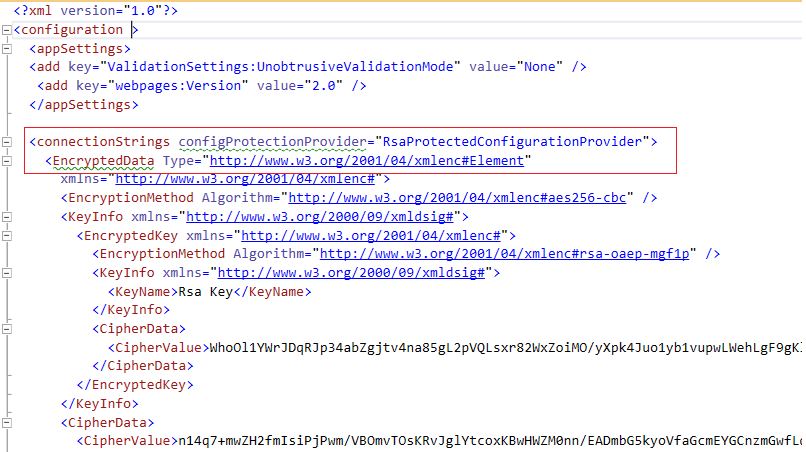
Step-by-Step Solution to Resolve ConfigProtectionProvider Error
To resolve this issue, you need to add a specific XML namespace declaration to your < configuration > tag within the web.config file. This will allow the configProtectionProvider attribute to be recognized, resolving the error.
xmlns="http://schemas.microsoft.com/.NetConfiguration/v2.0"
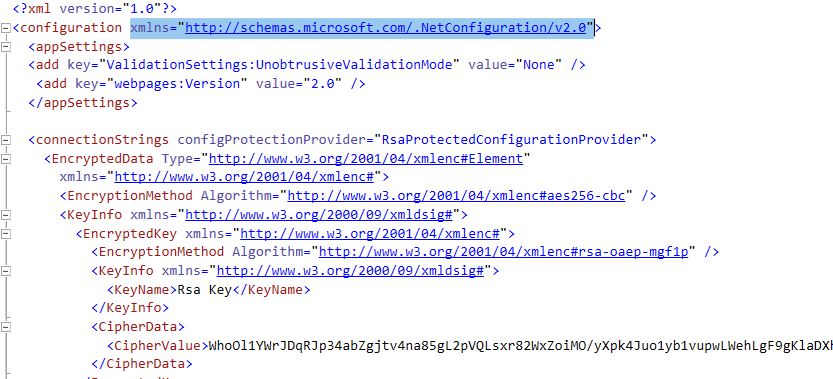
For detailed instructions on encrypting connection strings in the web.config, check out our guide on How to Encrypt the Connection String in ASP.NET Web Config.
Related Content