Checking Tablespace Usage in Oracle
Introduction
What is Tablespace Usage?
Checking Tablespace Usage
Checking TEMP Tablespace Usage
Analyzing Tablespace Usage
Conclusion
Introduction
When managing an Oracle Database, keeping track of tablespace usage is crucial for maintaining optimal performance and avoiding storage issues. Tablespaces are storage locations where the actual data resides, and monitoring their usage helps database administrators ensure that there is enough space for future growth and that performance is not hampered by space limitations. In this blog post, we will explore how to check tablespace usage using SQL scripts in Oracle Database. We'll cover what tablespace usage is, how to generate a report, and how to analyze the results to maintain a healthy database environment.
What is Tablespace Usage?
Tablespace usage refers to the space consumption of Oracle database tablespaces, including:
- Allocated Size: Total space allocated to the tablespace.
- Used Size: The amount of space occupied by database objects.
- Free Space: The remaining available space.
- TEMP Tablespace: A special tablespace used for sorting and temporary operations.
By monitoring tablespace usage, DBAs can predict when additional space is needed and optimize performance.
Checking Tablespace Usage
To check the tablespace usage, Oracle provides a SQL script that can be executed to generate a detailed report. This report includes the total size of each tablespace, the amount of used and free space, and the percentage of used space. The following SQL script can be used to generate this report:
SELECT
a.tablespace_name AS TablespaceName,
ROUND(a.alloc_size / 1024 / 1024 / 1024, 2) AS AllocatedSize_GB,
ROUND(a.cur_size / 1024 / 1024 / 1024, 2) AS CurrentSize_GB,
ROUND((u.used + (a.file_count * 65536)) / 1024 / 1024 / 1024, 2) AS UsedSize_GB,
ROUND((a.alloc_size - (u.used + (a.file_count * 65536))) / 1024 / 1024 / 1024, 2) AS AvailableSize_GB,
ROUND(((u.used + (a.file_count * 65536)) * 100) / a.alloc_size, 2) AS PctUsed
FROM dba_tablespaces t
JOIN (
-- Get used space for each tablespace
SELECT
t1.tablespace_name,
NVL(SUM(s.bytes), 0) AS used
FROM dba_segments s
RIGHT JOIN dba_tablespaces t1
ON t1.tablespace_name = s.tablespace_name
GROUP BY t1.tablespace_name
) u ON t.tablespace_name = u.tablespace_name
JOIN (
-- Get allocated and current sizes including autoextend max
SELECT
d.tablespace_name,
SUM(GREATEST(d.bytes, NVL(d.maxbytes, 0))) AS alloc_size,
SUM(d.bytes) AS cur_size,
COUNT(*) AS file_count
FROM dba_data_files d
GROUP BY d.tablespace_name
) a ON t.tablespace_name = a.tablespace_name
ORDER BY t.tablespace_name;
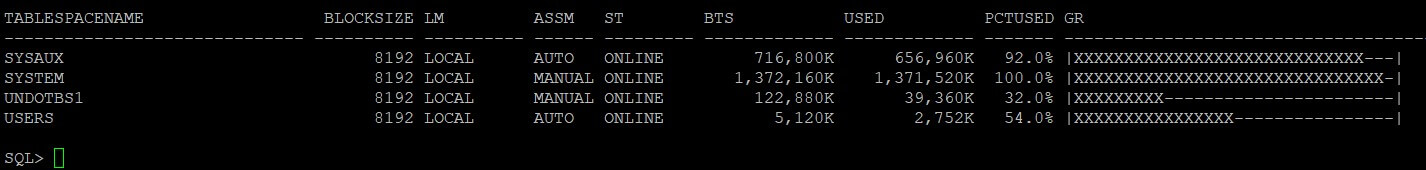
Checking TEMP Tablespace Usage
TEMP tablespaces are used for temporary operations such as sorting and joining large datasets. Monitoring TEMP tablespace usage is critical to prevent performance bottlenecks. The following SQL query retrieves TEMP tablespace usage:
SELECT
tf.tablespace_name AS TablespaceName,
ROUND(SUM(GREATEST(tf.bytes, NVL(tf.maxbytes, 0))) / 1024 / 1024 / 1024, 2) AS AllocatedSize_GB,
ROUND(NVL(SUM((tf.bytes - vt.bytes_free)), 0) / 1024 / 1024 / 1024, 2) AS UsedSize_GB,
ROUND(NVL(SUM(vt.bytes_free), 0) / 1024 / 1024 / 1024, 2) AS FreeSize_GB,
ROUND(
CASE
WHEN SUM(GREATEST(tf.bytes, NVL(tf.maxbytes, 0))) > 0
THEN (NVL(SUM((tf.bytes - vt.bytes_free)), 0) * 100) / SUM(GREATEST(tf.bytes, NVL(tf.maxbytes, 0)))
ELSE 0
END, 2
) AS PctUsed
FROM dba_temp_files tf
JOIN dba_tablespaces ts
ON tf.tablespace_name = ts.tablespace_name
LEFT JOIN v$temp_space_header vt
ON tf.tablespace_name = vt.tablespace_name
GROUP BY tf.tablespace_name;
Analyzing Tablespace Usage
Once the tablespace usage report is generated, focus on these key aspects:
For Permanent Tablespaces:
- Tablespace Name: Identify critical tablespaces that require monitoring.
- Allocated Size: Total space allocated to the tablespace.
- Current Size: Space currently occupied by database objects.
- Used Space: How much of the tablespace is currently utilized.
- Available Space: Remaining space before hitting the maximum allocation.
- Percentage Used: Helps decide if resizing or purging is necessary.
For Temporary Tablespaces:
- Tablespace Name: Helps identify heavily used TEMP tablespaces.
- Allocated Size: Maximum possible size considering autoextend.
- Current Size: Size currently assigned to the TEMP tablespace.
- Used Space: Space actively utilized by sorting and hashing operations.
- Available Space: Helps determine if additional TEMP space is needed.
- Percentage Used: Ensures that temporary tablespace does not run out during large operations.
Conclusion
Monitoring tablespace usage is a critical aspect of database administration in Oracle. By regularly checking and analyzing tablespace usage, database administrators can ensure there is sufficient space for data growth, prevent performance issues, and optimize storage management. Utilizing the SQL script provided in this blog, administrators can generate comprehensive tablespace usage reports to maintain a healthy and efficient Oracle Database environment.
Related content