How to Encrypt Connection Strings and MailSettings in ASP.NET Web.Config
Introduction
Learning how to encrypt connection strings and MailSettings in ASP.NET is crucial for securing sensitive data within your web application. Encrypting connection strings and MailSettings in ASP.NET web.config ensures that your application’s connection strings and MailSettings are protected from unauthorized access. This guide will show you step-by-step how to encrypt connection strings and MailSettings in ASP.NET web.config effectively.
Why Encrypting Connection Strings and MailSettings Matters
Encrypting connection strings and MailSettings in ASP.NET is important because it prevents sensitive data from being exposed in plain text. When you encrypt connection strings and MailSettings in ASP.NET web.config, you add an extra layer of security to your application. This is especially vital in environments where connection strings and MailSettings are accessed frequently.
Methods for Encrypting Configuration Sections
There are several methods for encrypting connection strings and MailSettings in ASP.NET web.config. Understanding how to encrypt connection strings and MailSettings in ASP.NET involves knowing the tools and techniques available. Here, we discuss two main approaches to encrypt connection strings and MailSettings in ASP.NET:
- Using the aspnet_regiis.exe tool: This tool provides a command-line interface to encrypt connection strings and MailSettings in ASP.NET
web.config efficiently.
- Programmatic encryption using code: This approach allows you to dynamically encrypt connection strings and MailSettings in ASP.NET
web.config during application startup.
Example Code for Encryption
Below is an example of how to encrypt connection strings and MailSettings in ASP.NET programmatically. This code demonstrates how to encrypt connection strings and MailSettings in ASP.NET web.config using C#.
using System;
using System.Configuration;
using System.Web.Configuration;
public static class Security
{
// Encrypts the connectionStrings section
public static void EncryptConnString()
{
Configuration config = WebConfigurationManager.OpenWebConfiguration("~");
ConfigurationSection section = config.GetSection("connectionStrings");
if (!section.SectionInformation.IsProtected)
{
section.SectionInformation.ProtectSection("RsaProtectedConfigurationProvider");
config.Save();
}
}
// Encrypts the MailSettings section
public static void EncryptMailSettings()
{
Configuration config = WebConfigurationManager.OpenWebConfiguration("~");
ConfigurationSection section = config.GetSection("system.net/mailSettings/smtp");
if (!section.SectionInformation.IsProtected)
{
section.SectionInformation.ProtectSection("RsaProtectedConfigurationProvider");
config.Save();
}
}
}
// Application_Start event in Global.aspx
void Application_Start(object sender, EventArgs e)
{
Security.EncryptConnString();
Security.EncryptMailSettings();
}
When you restart your application, the web.config file will be updated, and the plain text connection strings and MailSettings will be encrypted.
connectionStrings in web.config
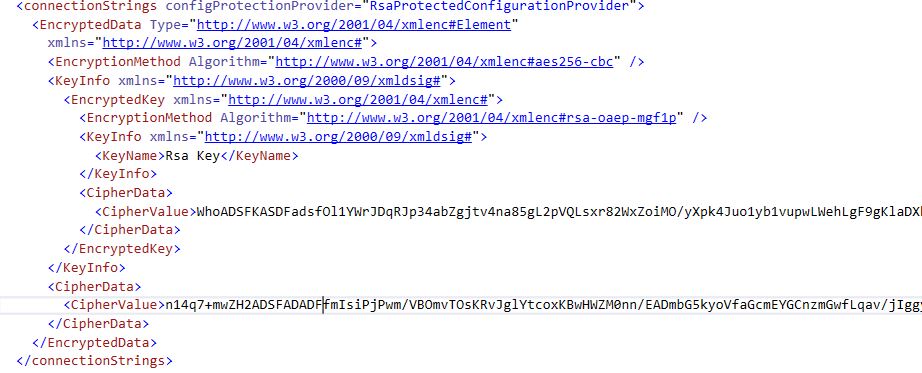
mailSettings in web.config

If you encounter the error "ConfigProtectionProvider is not allowed," please visit How to resolve 'ConfigProtectionProvider is not allowed' error? article for a solution
Best Practices for Securing ASP.NET Applications
Encrypting sensitive sections of the web.config file is just one step in securing your ASP.NET application. Here are some additional best practices:
- Use strong encryption algorithms: Ensure that you use strong and up-to-date encryption algorithms such as RSA for protecting sensitive data.
- Regularly update your security settings: Review and update your security configurations regularly to address new vulnerabilities.
- Limit access to the
web.config file: Restrict access to the web.config file by setting appropriate file permissions.
- Backup your
web.config file: Before making any changes, always back up the web.config file to avoid data loss.
Related Content