Resolving [INS-08101] Unexpected Error While Executing Action at State: 'supportedOSCheck'
Introduction
Understanding the Cause
Possible Solutions
Conclusion
Introduction
Encountering the
[INS-08101] Unexpected error while executing the action at state: supportedOSCheck error during Oracle Database installation can be
frustrating. This error, which arises during the '
supportedOSCheck' phase, prevents the installation from proceeding. Fortunately, this issue can be resolved with a few
troubleshooting steps. In this blog post, we'll explore the cause of the error and provide detailed steps to fix it, ensuring a smooth installation process.
Understanding the Cause
The
[INS-08101] error occurs because the Oracle installer performs a compatibility check to ensure the operating system is supported. If this check fails, it means that the installer does not recognize the operating system version as supported, even if it might actually be compatible.
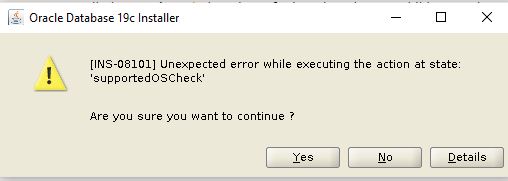
Possible Solutions
There are a few methods to bypass or resolve this error:
1. Update a valid distribution ID
It is important to note that any valid distribution ID can be used.
For example, for
RHEL 9.2 , you can use
OEL9.2 as the distribution ID.
To temporarily disable the check at the session level, set the
CV_ASSUME_DISTID environmental variable using the following command:
[oracle@dbdocs dbhome_1]$ export CV_ASSUME_DISTID=OEL9.2
This command sets the
CV_ASSUME_DISTID to 'OEL9.2' for the current session.
Alternatively, you can set the
CV_ASSUME_DISTID environmental variable by editing the CVU configuration file:
[oracle@dbdocs dbhome_1]$ vi $ORACLE_HOME/cv/admin/cvu_config
#Uncomment the line:
CV_ASSUME_DISTID=OEL9.2
2. Use the IgnoreSysPrereqs Parameter
Run the Oracle Universal Installer (OUI) with the `
-ignoreSysPrereqs` parameter to bypass system checks:
./runInstaller -ignoreSysPrereqs
Conclusion
The [INS-08101] error can halt your Oracle Database installation, but it is relatively straightforward to resolve. By editing the
cvu_config file,
using the
-ignoreSysPrereqs
parameter, or updating the Oracle inventory, you can bypass the unsupported OS check and complete your installation. With these solutions, you can ensure your Oracle Database
setup proceeds smoothly, regardless of OS version discrepancies.
Following these steps will help you navigate and resolve the
[INS-08101] error effectively, allowing for a successful Oracle Database installation.
Related content